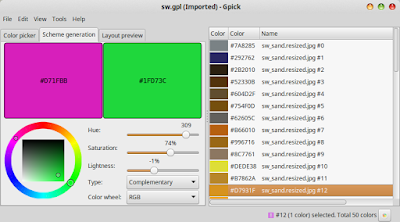I never like or rather decently use Krita 2.9. For some reasons Krita 2.9 doesn't run very well on my system. So I stay with Krita 2.8 and hold my hope high for the next Krita, the 3.0. Which is still in development.
The latest Krita hit Beta stage few days earlier and now the development build is ready to be tested.
I test it and what I found it is faster than 2.9 and that alone is music to my ear and pencil to my fingers.
The only bug I found so far is browsing in reference image docker hung Krita. But that was a one time only, I couldn't reproduce it.
The best thing about this is you can try it without interfering your stable Krita installation and no installation necessary. Just download Krita and run it.
Here's some Krita 3.0 Beta screenshots: