What if you found a great color combination in the wild? In a photograph? And you want to incorporate that in your painting? First thing first, capture it and then...
Meet Gpick, an advanced color picker. It is not just a color picker, it is also a color palette editor and creator. One of the feature is a tool to make a color palette out of an image. So all you have to do is take photos and let Gpick turns those great color combination into a color palette.
Install Gpick (of course) from Linux Mint/Ubuntu Software Manager. Open Gpick and go to Tools -> Palette From Image. There is a 100 colors limit per image though.
Here's an example. I want to get a color palette from this picture.

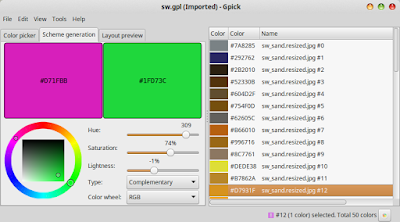

No comments:
Post a Comment