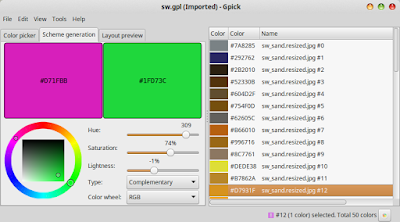--- English ---
Music can boost your creativity, but late night and loud music doesn't blend very well if you still living in the land of living and yelling neighborhood.
So for those night when extra punch of music is needed you naturally need a pair of good earphones/headphones. Wireless headphones is better choice since it frees you to move about e.g: to make your extra dose of caffeine and then going to the bathroom because of it.
For that reason I have Bluedio Q5 In-ear Wireless Bluetooth that I bought for my phone, which pairs and streams perfectly.
But Linux Mint doesn't.
The problem is Linux Mint doesn't come with the needed module to stream to Bluetooth speakers.
And here is the solution to make a2dp Bluetooth speakers/earphones works under Linux Mint 17.3 (and Ubuntu 14.04).
First you have to make sure, the needed module is installed. Go to terminal and type :
sudo apt-get install pulseaudio-module-bluetooth
And then load the module, with this command :
pactl load-module module-bluetooth-discover
To have it started every time you start the computer, add it to Startup Applications.
After that open your Bluetooth connection manager e.g : Blueman, connect your device and connect to Audio Sink.
You may have to open your sound manager and pick your device there.

Enjoy your wireless experience.
--- Bahasa Indonesia ---
Speaker A2DP Bluetooth Di Linux MInt 17.3 (Ubuntu 14.04)
Bagi sebagian orang bekerja/belajar dengan mendengarkan musik dapat meningkatkan produktifitas, kreativitas dan hal positif lainnya, namun menyetel musik keras-keras di tengah malam tentulah kurang elok kalau hidup di tengah pemukiman padat dan ramai.
Solusinya tentu saja dengan headphone/earphone, nirkabel lebih baik lagi karena membuat Anda bebas bergerak dan beraktivitas tanpa terganggu untaian kabel. Misalnya untuk tambah dosis kafein atau sekedar keluar kamar mencari udara segar.
Tapi sayangnya headphone/earphone a2dp Bluetooth kurang akur dengan Linux Mint 17.3 (Ubuntu 14.04), beginilah cara membuat keduanya akur menghibur Anda.
Masalah utamanya Linux Mint 17.3 belum dilengkapi dengan modul yang diperlukan untuk mengalirkan (stream) audio ke headphone/earphone a2dp Bluetooth.
Pastikan install dulu modulnya, buka Terminal dan ketik :
sudo apt-get install pulseaudio-module-bluetooth
Kemudian muat modulnya dengan perintah ini :
pactl load-module module-bluetooth-discover
Lalu supaya modul aktif setiap kali menyalakan komputer, tambahkan perintah tadi di Startup Applications.
Setelah itu buka pengelola koneksi Bluetooth connection manager yaitu Blueman, hubungkan perangkat dan koneksikan ke Audio Sink.
Lalu, buka Pengelola Suara dan pilih perangkat yang dipakai.
Selamat menikmati musik nirkabel dengan Linux Mint 17.3